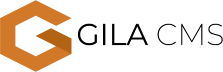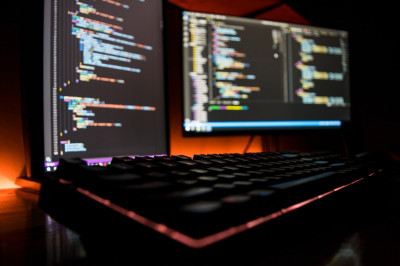How to connect to Ubuntu server with SSH
SSH, or Secure Shell, is a protocol used to securely log onto remote systems. It is the most common way to access remote Linux and Unix-like servers.
Install SSH server on your Ubuntu server
First must install SSH server to Ubuntu
sudo apt-get update
sudo apt-get install openssh-serverAnd you can start it with
sudo systemctl start sshIn order to configure SSH run
nano /etc/ssh/sshd_configFor changes in configuration to take effect. You must restart SSH server
service ssh restartConnect remotely with SSH
To access remotely the Ubuntu server from another terminal:
ssh username@remote_host_ipIf you use the same user in both of the computers can use just
ssh remote_host_ipAnd finally. You can disconnect anytime from the remote server with the command
exit
If you still have trouble with the connection, you can message us through social media or our e-mail.