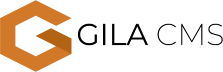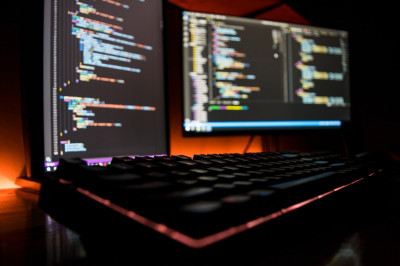How to change the fonts
Change the font of editable text
There are texts that you can edit directly, such as paragraphs that are elements of a text block. You can choose those texts, and you will see the options to change the text to the right column as in the image:

Change the global fonts
The texts on a page are separated into two types: the titles and the rest of the text, and you can change their typography with global values. You will find those options on the sidebar.

Add more fonts
A page cannot have many fonts, that makes it open the browser very slowly. That's why you'd better choose 1-2 more fonts to include in the font lists. To choose more sources, there is an option from editing an element or from the list of global values:

In the Add fonts tab, you can add or remove sources on your page easily. Afterwards, the fonts will be available for you to choose from.