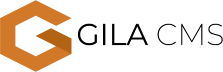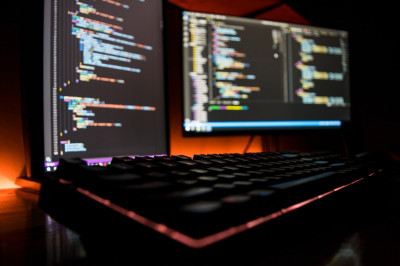How to edit the header of my website
The header of your website is a fundamental part when it comes to attracting and directing visitors to your website, it is practically the first thing they see when they enter your website, so create a header that has a design Clean, balanced and easy to read is crucial to ensuring a pleasant experience for your customers.
Here we leave you the most important aspects to consider when editing and creating the header of your page as well as a brief tutorial to modify it.
- It establishes the most important elements, calls to action, contact, information about the company, icons of social networks, among others.
- Choose a font that is clear and easy to read
- Adjust your header according to the position you want
- Create a balance between your logo and give it a presence within your header.
Edit your header
To initiate the header changes within your website, position yourself on the main page, regardless of the template you have selected, each template has a menu and header that you can edit as many times as you want to leave them with the desired appearance and style.
Inside the editor, you will find the header block, click on Edit header, when you click, the options available to edit will appear

Edit the title, add a logo, choose the position of your logo, the size and select the position of your main menu, modify the menu color and background color, choose the position of your header and save the changes made.



Edit or modify the main options that appear in your menu, by clicking on menu, the menu will display and give you the available options to modify according to the template you have chosen, you will be able to modify or add URL's or pages within your main menu

Choose the option you want to modify or add, give it a title and add the available URL, save the changes.

Do you have any doubt? Remember that within our editor you can find various tutorials in the upper right part "Help" where you can find various options and more tutorials that will help you and will be the perfect guide to make the modifications and construction of your website, also if you have our pro version, you can chat directly with someone from our team and we will resolve your concerns immediately, we are here for you.