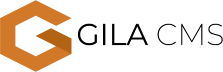How to add a new role to an existing user
1. From the administration select the Users tab
2. Press the pencil icon or edit
3. The Edit record window will appear in which you can modify: the e-mail, the photograph, the name, the roles, status and the user's group
4. Press the update button to save the modifications