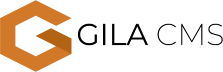How to change or view account details
Your website account:
-
f you are in the dashboard of your website, find the user icon located in the upper right corner
-
When you press the icon, a drop-down menu will appear, in this you will find the option: My profile
-
By selecting the option of my profile, you will be able to view your account data: Name, e-mail, etc. In addition, you can also change your password if you need it
Your Gila CMS account:
- If you are on the Gila Cms.com site, select the "my sites" option from the menu
- On the "my sites" screen you can find the user icon in the upper right corner
- When you press the icon, a drop-down menu will appear, in this you will find the option of: My profile
- By selecting the option of my profile, you will be able to view your account data: Name, e-mail, etc. In addition, you can also change your password if you need it