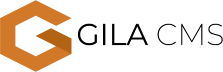How to change the website color
From administration:
1.In the content tab select the pages option
2. Press the pencil button to edit the page.
Now you are in the page editor:
3. In the global tools menu on the left you will find the colors option, press it to appear the color window in which you can choose between different preset color combinations.
4. If you want to use a custom combination, you can select it by pressing the blue button located at the top of the color menu. This button will open a window where you can select: primary color, title color, page background color, accent color and text color.
5. To save the changes, press the Save button located in the lower left corner of the window.