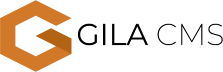How to create a new coupon
1.In the store tab select the coupons option
2. Find the blue "New" button in the upper right corner of the screen
3. When you press it, a window will appear in which you can select a title, code, number of sales and the discount
4.To save your coupon press the orange Create button located in the lower right part of the window.