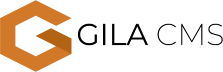How to disconnect my account from other devices
1.If you are in the dashboard of your website, find the user icon located in the upper right corner.
2. When you press the icon, a drop-down menu will appear, in this you will find the option: Sessions.
3. In this section you will see all the sessions (devices) that are connected to your website.
4.In case you do not recognize any of these devices, you can disconnect them by pressing the "x" located on the right side of the box of the device to delete.