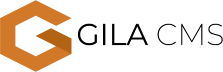How to edit the website menu
1. In the content tab select the pages option
2. Press the pencil button to edit the page.
3. Click on the site menu, a window will appear where you can select URLs, pages or folders
4. To save the changes you have made, press the save button