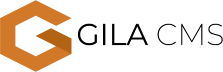How to put the blog in the page menu
1. In the content tab select the pages option
2. Press the pencil button to edit the page
3. Click on the site menu, a window will appear where you can select URLs, pages or folders
4. By pressing the add button, a new text will be created in the menu
5. Press the dropdown that reveals the URL, page or folder options, select the page option
6.Tea a new dropdown will appear on the right side where you must select the option: Blog
7. To save the changes you have made, press the save button