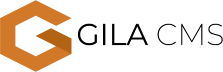How to rename, duplicate or delete a page
1.In the content tab select the pages option
2. In the list of pages created you will find 4 icons, each one has different functions
3. The pencil icon will allow you to edit the page and customize your website
4.The magnifying glass icon will allow you to change the page title, description, status, URL, language and image.
5. The trash can icon will allow you to permanently delete the page
6.The icon of the two papers will allow you to duplicate the page you select