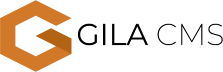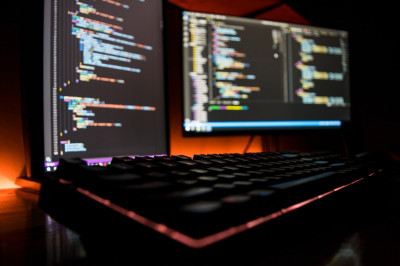How to activate the Newsletter Popup
An email popup is a popup window that contains a form where website visitors can type in their emails to sign up. That window may slide in or cover the website's content to focus the attention of visitors.
Step 1: Activate Email Marketing
Go to Administration->Packages and activate Email Marketing. It is required for the newsletter popup, because it installs the contact list. Then activate Newletter Popup too.


Step 2: Set up the Newsletter popup
While you are at the packages page, you can edit the settings of Newsletter popup. Alternatively, you can find the global button for editing Newsletter popup, at the sidebar of the page editor.
The option that you have to fill are:
- Active: When you are done with the other options, you can activate the popup to your website.
- Text: This is the text with the big letters that will appear on your popup.
- Small letters: This is any extra information you may want to add below the Subscribe button. If you are not sure, leave it blank.
- Background: An image to to display as background on popup
The popup will appear to the visitor of the website four times before it get silences for two weeks. If the visitor registers, it will be silenced for six months. Times depend if the user cleans the browser data form the computer.