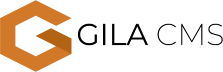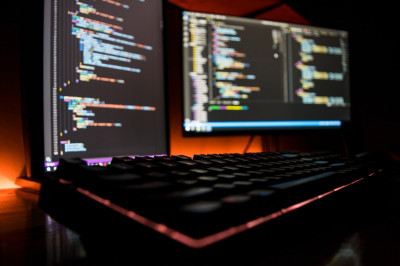How to activate the Wishlist in your eshop
A wish list in your store, is a great way to allow your customers save their favorite product for future purchases. Also helps them share them as a collection of gifts they may want from their friends. Activating this feature is very easy, and it requires only to steps.
1. Activate the Wishlist package
Find the Wishlist package in the Administration->Packages and activate it.

2. Add the user menu on website
Since the wish lists are for every user, your visitors will have to login in to your store. So it will be nice to add the control to the users to login or logout from the menu. In order, to display the user login and menu, on your website, edit your website header from the page editor and activate the option User menu.
You can create users from the administration, but if you want to let visitors create an account on your store, it is a feature that comes in any paid plan.