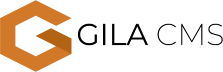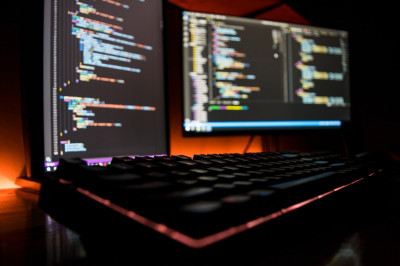How to run Gila CMS from the docker image
Every new release of Gila CMS creates a new tag of its docker image. So you can test it quickly with a few command lines.
First prepare the database with a MariaDB container:
docker run --name mariadb1 -e MYSQL_ROOT_PASSWORD=rootpass -e MYSQL_DATABASE=g_db -e MYSQL_USER=g_user -e MYSQL_PASSWORD=password -d mariadbThen get the mariadb1 ip (use it as Database Hostname)
sudo docker inspect -f '{{range .NetworkSettings.Networks}}{{.IPAddress}}{{end}}' mariadb1Run the gilacms container:
docker pull vzuburlis/gilacms:latest
docker run -d -p 8088:80 vzuburlis/gilacms:latestYou can replace 'latest' with a specific version tag. See the available tags here: https://hub.docker.com/r/vzuburlis/gilacms/tags
The container will run at http://localhost:8088 . The database credencials to use in installation are:
Hostname: <ip from mariadb1 container>, DB Name: g_db, DB User: g_user, DB Password: password
For the administrator you chooce the credencials.
To enter in the database and make any changes you can run:
docker exec -ti mariadb1 sh -c "mysql -uroot -prootpass"
Docker commands:
List all containers
docker ps -aRemove container
docker container rm <id>Stop/start a container
docker stop <name>
docker start <name>More info for the MariaDB image:
https://mariadb.com/kb/en/installing-and-using-mariadb-via-docker/