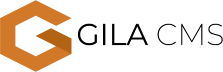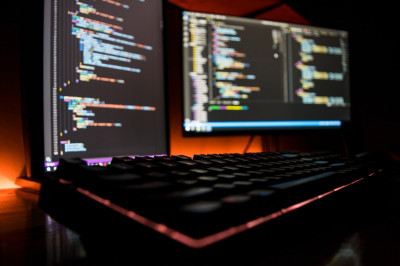Latest updates of page builder
Columns can be edited like components. In order to do it, an edit button (⚙) appears above the column, when mouse moves over it. The properties that can edited are: background image, text color, background color, padding and border radius.
Added a duplicate button. It is placed in the sidebar when a component is selected.
New component: Video. It accepts youtube and vimeo links.
The maximun width can be edited for paragraph component. When value is less than 100% then paragraph will be displayed as an inline block, in this way it can be kept centered when the column has set the align center.
List component can accept the display list type property.
Sidebar is divided in three tabs: Page fields, Elements and Global settings. Each tab can be selected from the corresponding icon.
A library for colors picker added for forecolor and background color of the elements.
In the buttons, the link can be changed in the sidebar. The link button of the text toolbar that appears in buttons is removed, as it creates confusion (buttons are <a> tags link links).
Announcement options were moved from the header settings to its own option in Global settings.
Header and footer options were moved from the Global settings, in edit buttons that appear in the right side of header and footer.
Blocks buttons moved in the right side and are commonly: Edit, Block Settings, Swap Blocks, Delete.
Logo can get a new size (max-height): 50px
While changing block padding - by dragging, it displays the padding in pixels at the left of the screen.